EDTEC 671: Learning Environment Design
Download: (81kb, 3 page Word Doc)
Topic of lesson: Gathering, Prioritizing and Ordering your daily activities
Name: Edward K. Beale
Instructional Goal: Learners will be able to gather, prioritize, and order their daily activities in less than 10 minutes.
Sub-tasks
- Gathering daily activities and tasks
- Identify sources of activities
- Calendar
- Voicemail
- Recurring assignments
- Brainstorming
- Collect activities
- Produce an unordered list - let it be random, but include everything
- Written or typed is fine
- Leave room at the left for two columns
- Priority Column
- Order Column
- Prioritizing activities
- Identify most important items:
- Discriminator: These items absolutely MUST be done today
- Mark these items with the letter "A" in the Priority Column
- Identify moderately important items:
- Discriminator: These items SHOULD be done today
- Mark these items with a letter "B" in the Priority Column
- Identify least important items:
- Discriminator: These items COULD be done today
- Mark these items with the letter "C" in the Priority Column
- Ordering activities
- Order the "A" Priority items:
- Discriminator: Order for "A" items is based on convenience
- Place the number "1" next to the most conveniently accomplished item
- Place the number "2" next to the next most conveniently accomplished item, and so on for all the "A" items
- Order the "B" Priority items:
- Discriminator: Order for "B" items is based on importance
- Place the number "1" next to the most important "B" item
- Place the number "2" next to the next most important item, and so on for all the "B" items
- Order the "C" priority items:
- Discriminator: Order for "C" items is based on complexity
- Place the number "1" next to the most complex "C" item
- Place the number "2" next to the next most important item, and so on for all the "C" items
Lesson Map
Figure 1 illustrates the goal and task ordering for this lesson.
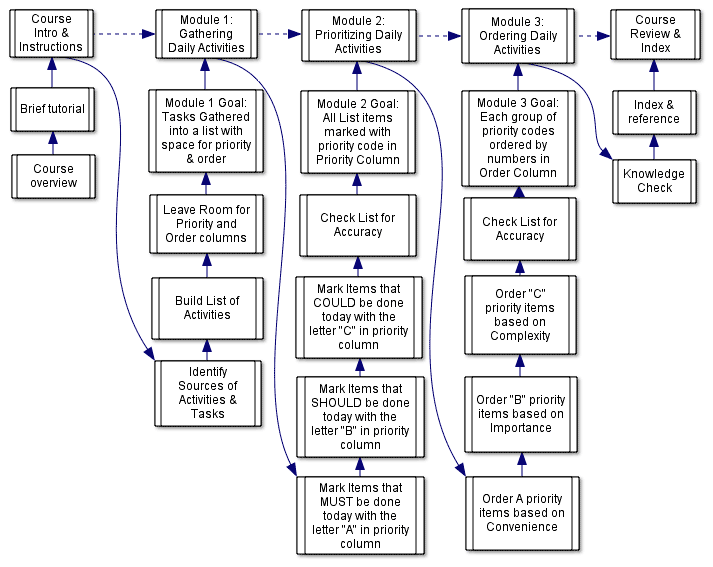
Figure 1
Gagné's 9 events of instruction for this lesson
- Gaining Attention
Everyone has daily activities that never seem to get done. Part of the problem is selecting which activities to work on today. Another part is ordering the selected activities into a workable sequence. If you've ever felt frustrated with too many things to do, but no plan to get them done, this lesson is for you!
- Informing the Learner of the Lesson Objective
In less than 10 minutes, you'll learn a process by which to select your daily activities, then order them based on your own priorities. (Actually getting them done will be up to you!)
- Stimulating Recall of Prior Learning
You probably understand how brainstorming helps you make a list. You probably also know that some events are more important, or more convenient than others. We'll build your existing knowledge into an organized framework for action.
- Presenting Stimuli
Here's Bill. He has a lot on his plate. Between his planner, calendar, sticky notes, voicemails, emails, snail mail, meeting schedule, and kids' schedule, he's swamped! Have you ever felt like Bill? Now, here's Sally. She seems like she has it all together. What does Sally do that Bill could learn from? Believe it or not, her success takes her less than 15 minutes per day.
- Guiding Learning
Here's Sally's office. Watch while we pull all of her daily tasks from all over her office into one big list. (Flash animation of tasks flying in from his calendar, computer, telephone, sticky notes and wallet into a big list). Now that Sally has all her tasks in one place, it's easy to see that some of them are more important. Some of them are fixed in time. And some of them really don't need to be done today at all. (Continue with a short example of Prioritizing and Ordering Sally's list).
- Eliciting Performance
Now it's your turn. Here are some tasks from Bill's "organizer". Using Step 1 of the process, Gather them all into one list. (Flash interaction to drag in tasks). Now use Step 2 techniques to Prioritize Bill's tasks. Now, use Step 3 techniques to Order Bill's tasks.
- Providing Informative Feedback
Notice how much happier Bill is, now that he understands the process. See how he got a raise? See how his kids are happier now that he actually attends their band recital?
- Assessing Performance
Compare students' prioritized task list against Sally "The expert's" list. Point out why Sally ordered Bill's activities the way she did.
- Enhancing Retention and Transfer
Have the student enter 6 tasks they'd like to focus on today. Have them gather the tasks to a list. Have them prioritize the tasks. Have them order the tasks. Allow them to print the final list.